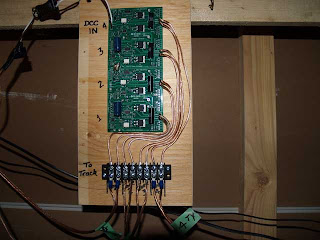Here are some links for more information in followup to the clinic I gave at the MFMR Convention on May 14, 2011.
Here are some links for more information in followup to the clinic I gave at the MFMR Convention on May 14, 2011.
JMRI is a very useful tool for anyone using Digital Command Control. In it’s basic use JMRI – DecoderPro is a godsend for programming DCC mobile decoders. I really don’t know how folks not using DecoderPro get along. I have one loco Proto RS-11 with QSI sound that “loses it’s mind” every now and then during an operating session. Since I have the settings for all my locos stored in my DecoderPro roster file it takes only a minute or two to set the loco back to my customs settings and it’s back in operation on the layout.
Since the introduction of WiThrottle – a server and application combination – there has been a revolution in wireless throttle technology. Now we use our iPhones, iPods, and Android phones as throttles when we operate. The great thing about it is that our throttles are now universal – they will work on any DCC system as long as it has a computer interface, DecoderPro, and a wireless home network.
Anyway, on to the “more information” part of this post.
| JMRI web site – http://jmri.sourceforge.net/
At the moment 2.10 is the stable production version. 2.11.4 is the current test version. In my experience it is relatively safe to install the test versions to take advantage of new features, but beware that there may be issues. If you do have problems with a test version you can always reinstall the previous version. |
DecoderPro Manual – http://jmri.sourceforge.net/help/en/manual/index.shtml
With the rapid development of JMRI this manual is almost always out of date. But it would certainly help for basic/older features. |
| JMRI Yahoo Group – http://groups.yahoo.com/group/jmriusers/
A great resource when you are really stuck. The developers of JMRI check the group daily – some several times a day. If you ever have a problem or question this would be the first place to ask your question. |
Other JMRI Clinics – http://www.rr-cirkits.com/Clinics/Clinics.html
A collection of other presentations on most aspects of JMRI. If you are into automation, dispatching, or remote control this is a great resource. |
| JMRI on YouTube – http://www.youtube.com/results?search_query=jmri
Lots of great (and some not so great) videos about how folks are using JMRI – from the basic to advanced. |
My Presentation – Click here
Probably not as good as many of the other presentation you’ll find on the internet, but it does have some links to neat videos of JMRI in use. |